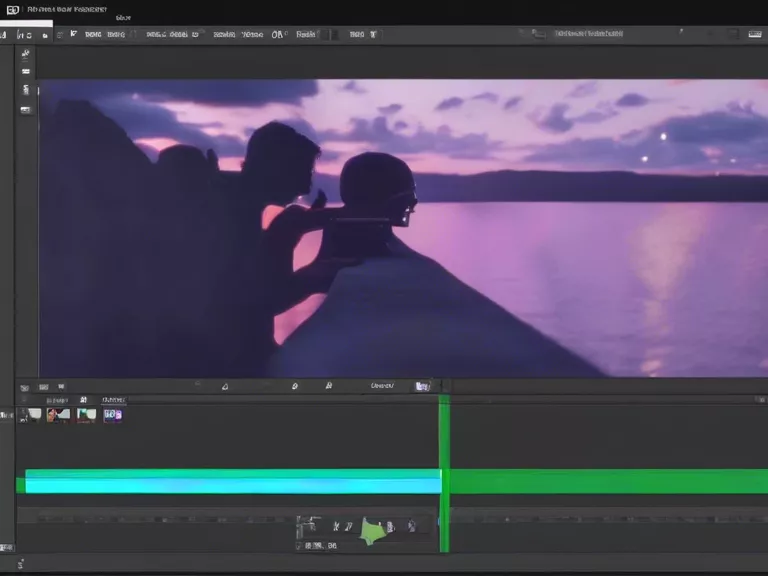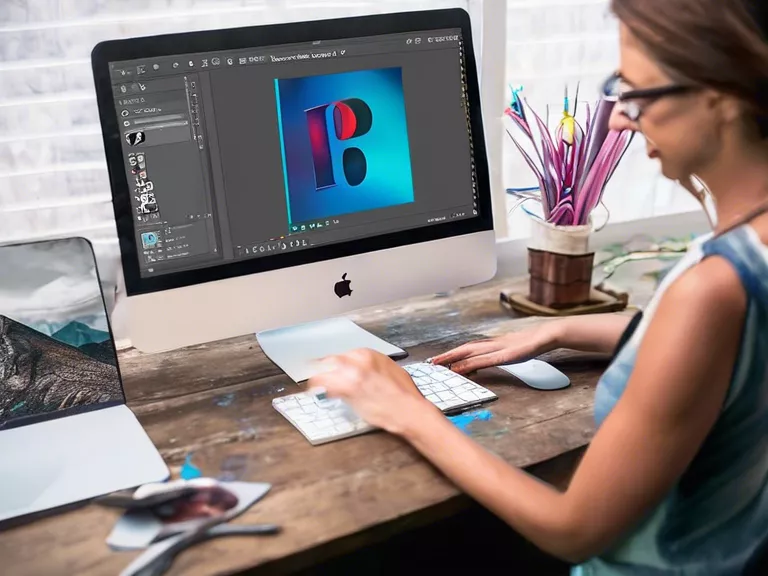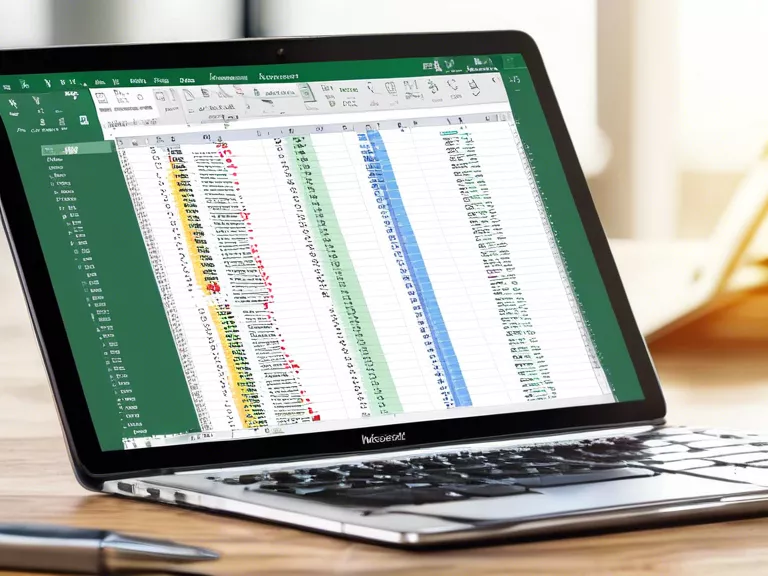
Best Tips for Using Microsoft Excel Like a Pro at Work
Microsoft Excel is a powerful tool that is used by millions of professionals worldwide to analyze data, create charts, and perform complex calculations. Here are some of the best tips to help you become a pro at using Microsoft Excel at work:
Learn Keyboard Shortcuts: Keyboard shortcuts can save you time and make you more efficient at Excel. Learn common shortcuts such as Ctrl+C for copy, Ctrl+V for paste, and Ctrl+S for save.
Use VLOOKUP and HLOOKUP Functions: These functions can be incredibly useful for looking up values in a table or range of data. Mastering these functions can help you quickly find the information you need.
Use Conditional Formatting: Conditional formatting allows you to visually highlight important information in your data. This can help you quickly identify trends or anomalies in your data.
Pivot Tables: Pivot tables are a powerful feature in Excel that allow you to summarize and analyze large sets of data. Learn how to use pivot tables to efficiently summarize and present data in a meaningful way.
Protect Your Workbooks: To prevent accidental changes to your workbooks, make sure to protect them with a password. This will ensure that your data remains safe and secure.
By following these tips, you can become a pro at using Microsoft Excel at work and impress your colleagues with your data analysis skills.