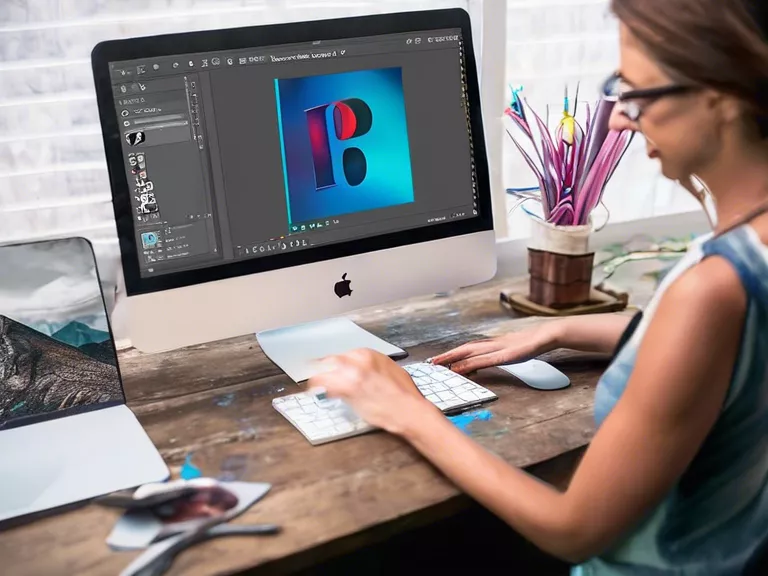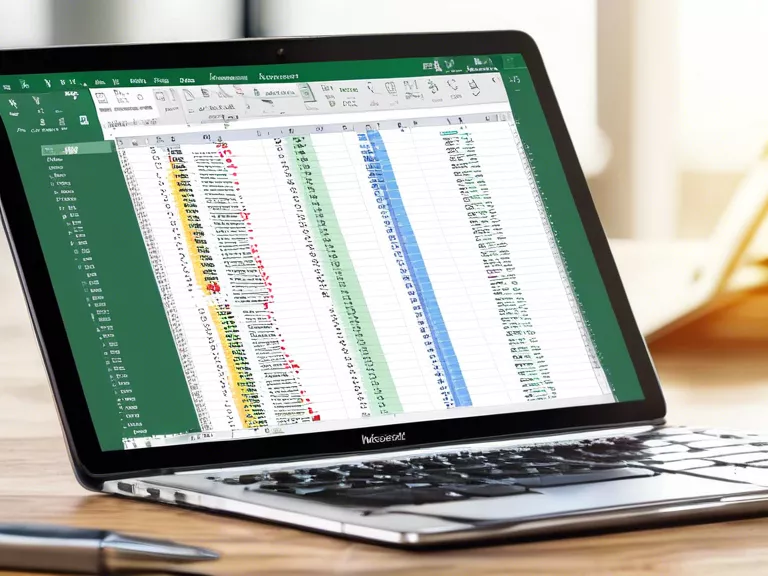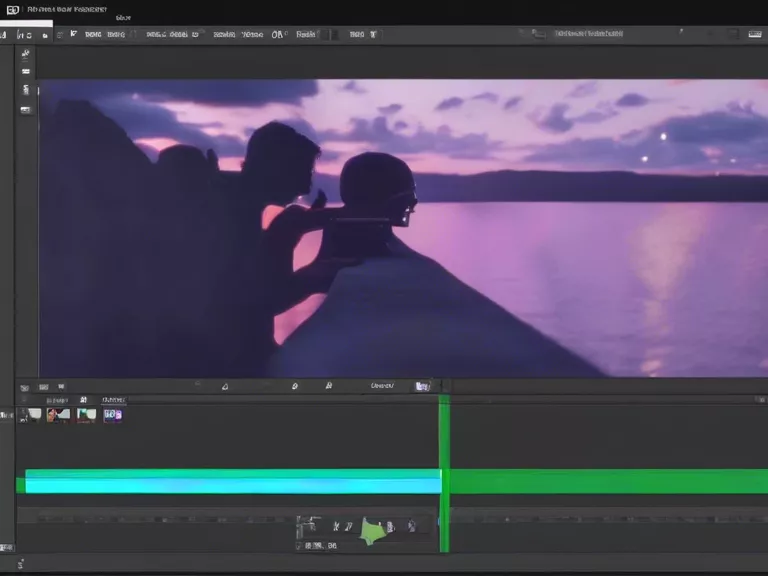
Getting Started with Video Editing Using Adobe Premiere Pro
Video editing has become an essential skill in today's digital age, whether you're creating content for social media, YouTube, or for professional projects. Adobe Premiere Pro is one of the industry-leading video editing software, known for its versatility and powerful features. If you're looking to dive into video editing using Adobe Premiere Pro, here are some tips to help you get started.
1. Understand the Interface
Adobe Premiere Pro can seem overwhelming at first glance, but familiarizing yourself with the interface is the first step to becoming proficient. Learn about the different panels, timeline, and tools available to navigate and edit your video projects efficiently.
2. Import and Organize Footage
Before you start editing, import your video footage into Adobe Premiere Pro. Organize your clips into bins or folders to keep track of them easily. This will help you stay organized throughout the editing process.
3. Learn Basic Editing Techniques
Start with the basics of video editing, such as cutting, trimming, and rearranging clips on the timeline. Mastering these techniques will allow you to create seamless transitions and storytelling in your videos.
4. Experiment with Effects and Transitions
Adobe Premiere Pro offers a wide range of effects and transitions to enhance your videos. Experiment with different effects to add creativity and style to your projects. Remember, less is often more when it comes to using effects.
5. Practice and Explore Advanced Features
As you become more comfortable with Adobe Premiere Pro, don't be afraid to explore advanced features such as color correction, audio editing, and keyframing. Practice using these tools to take your video editing skills to the next level.
Whether you're a beginner or a seasoned video editor, mastering Adobe Premiere Pro can open up new possibilities for your projects. With dedication and practice, you can create professional-quality videos that captivate your audience.